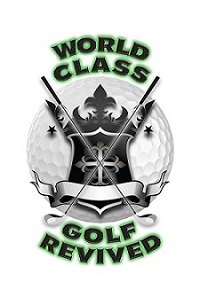|
|
| |
|
golfcart03 |
 General Member General Member |

|
 United States of America
United States of America |
| |
| Joined: 3/26/2003 |
|
Posts: 212 |
| |
|
| |
| Posted: Monday, December 31, 2012 at
8:19:57 PM |
IP Logged |
|
Hi Guys:
Last weekend, I tested Windows 8!! I did a clean install of Windows 8 Enterprise 32 bit, (don't like upgrades,) on my wife's computer,(AMD Dual Core 3.1 gig, with (2) match sticks 2 gig ea. of PC1066 memory, 40 gig ATA hard drive, an EVGA Geforce 6600, 250Mb video card and 500 Watt power supply.)
I installed Tiger Woods 08 and Tiger Woods online; And, both seemed to worked without any problems.
I also believe that the AMD/ATI drivers are most likely the problem with running these programs with ATI video cards and TW08 on Windows 8.
I am hoping that AMD/ATI will develop new drivers that will work with my Radeon HD4670,
512Mb. Turbo video card and Windows 8 soon.
Make it a super day.
golfcart03
|
| |
| |
|
|
| |
|


|
| |
|
mcoale2004 |
 General Member General Member |
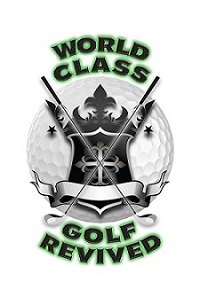
|
 United States of America
United States of America |
| |
| Joined: 3/27/2005 |
|
B-Day: 8/13/1959 (64) |
|
Posts: 12 |
| |
|
| |
| Posted: Sunday, January 20, 2013 at
6:56:31 PM |
IP Logged |
|
| Well 2 days ago Driver 13.1 update still know luck looks like its a dual boot for those that can and know how. Good luck hit em straight say out the wet stuff. |
| |
| |
|
mcoale2004 Signature |
|
3DMARK VANTAGE PERFORMANCE
SCORE 47769 with NVIDIA GeForce GTX 760(2x) and Intel Core i7-4790K Graphics Score 54239 CPU Score 35179
|
|
| |
|
|
| |
|


|
| |
|
ShadowDW |
 General Member General Member |

|
 United States of America
United States of America |
| |
| Joined: 3/21/2007 |
|
B-Day: 4/21/1975 (49) |
|
Posts: 6 |
| |
|
| |
| Posted: Sunday, June 23, 2013 at
12:12:18 PM |
IP Logged |
|
After some discussion with some people about this issue, I believe it is NOT a driver issue at all with Windows 8 or the ATI cards. I believe the issue is a DirectX issue instead, as the error message given specifically states that DirectX DOES NOT support the TW08 game. Please keep in mind that THIS IS MY THEORY, and it will hopefully be tested soon.
To elaborate, the rate of technology, specifically with gaming, is growing so fast these days that it is hard for the video adapter companies to keep up, especially with the DirectX technology. This is why you often see an abundance of video cards come out, one after another, so as to keep up with the pace of progress.
With the ATI cards, especially newer ones, they only recognize recent versions of DirectX, that being 10/11 and whatever will come next (this is more due to split screen and HD technologies, as well as newer projections and other future techs). However the problem is that the TW08 game only recognizes DX 8 and 9, as those were the technologies of the time, and it has no clue what DX 10 or greater is (as it was not invented and there was never a patch made for it). Because the ATI cards are not backwards compatible with the older versions of DX, this is why the game will not run with thos cards.
The NVIDIA cards work, because they have a technology that recognizes the previous versions of DX (specifically 8 and 9) which allows it to work with the newer Win 8 OS. If Im not mistaken, this is the NVIDIA PhysX Technology (I could be wrong), however the install disks that come with the card have specific install features that allow installing previous versions of DX so that users are able to play their favorite older games that need these previous versions of DX. I believe this is the sole reason why the NVIDIA cards work with TW08 and WIn 8 and the ATI cards do not, though, it is hard to believe that ATI would not address this backwards compatibility issue unless their focus is forward gaming and not backwards. *shrug*
Anyways, that is my $0.02 and I believe Mcoale will test this in the near future and see if it is indeed the problem because I believe he may have some software that will test this theory. If it is indeed the problem, we may have a solution coming soon :). Stay Tuned!! |
| |
| |
|
ShadowDW Signature |
|
| May the darkness guide you ... |
|
| |
|
|
| |
|


|
| |
|
Ne01 |
 General Member General Member |

|
 Poland
Poland |
| |
| Joined: 10/19/2011 |
|
Posts: 1 |
| |
|
| |
| Posted: Sunday, September 15, 2013 at
1:05:42 AM |
IP Logged |
|
| Hi i have same problem with my HD 7970 Ghz ED on Win8 ProMCE ! but when i put my old GTX280 is working ! |
| |
| |
|
|
| |
|


|
| |
|
PGAClubPro |
 General Member General Member |

|
 United States of America
United States of America |
| |
| Joined: 1/25/2005 |
|
B-Day: 4/26/1958 (66) |
|
Posts: 2 |
| |
|
| |
| Posted: Wednesday, December 30, 2015 at
2:29:04 AM |
IP Logged |
|
| edited by: PGAClubPro on
Wednesday, December 30, 2015 at
2:37:00 AM
added specs |
| |
I just built a Windows 10 system and get this same error sequence.
System: 32768MB RAM, Gigabyte X99-Gaming 5P mobo, I7-5960X CPU, NVIDIA GeForce GTX 980Ti graphics card w/ driver version 10.18.13.5582, 6048 MB Dedicated Memory, 16297 MB Shared Memory and DX12. Installing DX9 didn''t help. At least my original Win 7 system is still intact, but I''d really like all my games working on one system. |
| |
| |
|
|
| |
|


|
| |
|
Gunpower61 |
 Site Admin Site Admin |

|
 Belgium
Belgium |
| |
| Joined: 12/9/2004 |
|
B-Day: 4/30/1961 (62) |
|
Posts: 4,123 |
| |
|
| |
| Posted: Wednesday, December 30, 2015 at
2:38:28 AM |
IP Logged |
|
| edited by: Gunpower61 on
Wednesday, December 30, 2015 at
2:53:00 AM
|
| |
Hi some members found a work around for the problem on Win8 and win10.
You can try this when you have message: Direct X is reporting there is not enough memory:
---------------------------------------------------------------------------------------
There are 2 methods, you have to choose 1 method.
Method1: ( by JoSummer )
--------
You can get around this problem by limiting the system RAM. To do so ..
1. press the Windows + R keys to open the Run dialog, type msconfig, and click/tap on OK.
2. under the Boot tab in System Configuration, click on the Advanced options button
3. check the Maximum memory box and set the value to 4095, hit ok and reboot the system when asked.
You shouldn''t have any disadvantages by doing so, because there''s only a few applications or games that are actually addressing (benefit from) more than 4GB system RAM.
Method 2: ( by CutesyButton )
---------
I do have another workaround however, where you don''''t have to restrict RAM so I''l put it here as another option.
Step One:-
Go to http://dege.freeweb.hu/ and download the latest version of DG Voodoo.
Step Two:-
Extract the DGVoodoo Setup program and DDraw.dll and D3Dlmm.dll files into the bin directory of your Tiger Woods 08 install.
Step Three:-
Run the DgVoodoo setup program.
Step Four:-
Head to the directX tab and uncheck "Disable and passthru to real DirectX".
Step Five:-
In the VRAM drop box, type a reasonable value like 520000 KB (note the space between the number and KB) - while it is a drop down box with 3 values, it accepts typed ones as well.
Note- The resolution changes didn''t work for me here, so I had to use the universal widescreen program (from widescreengaming) and the Tiger 2004 (Custom Menu) res patch to get 1920x1080.
Step Six:-
Run the game, and hey presto. Can confirm this works for Tiger 07 as well.
My Setup:- FX8350/Radeon HD7950 3GB/16GB Memory
Note by Coursedownloads: For the Full Win10 tutorial go to this link: http://www.coursedownloads.com/forum/posts.asp?post=10362&forum=32 |
| |
| |
|
|
| |
|


|
| |
|
PGAClubPro |
 General Member General Member |

|
 United States of America
United States of America |
| |
| Joined: 1/25/2005 |
|
B-Day: 4/26/1958 (66) |
|
Posts: 2 |
| |
|
| |
| Posted: Wednesday, December 30, 2015 at
12:51:24 PM |
IP Logged |
|
| edited by: PGAClubPro on
Wednesday, December 30, 2015 at
1:01:00 PM
|
| |
Thanks for the PM Gun,
Method 2: (by CutesyButton) worked perfectly, and Wogg''s Universal Widescreen patcher makes it look visually stunning. Copied the entire Tiger Woods PGA TOUR 08 folder from the Win 7 machine and pasted it into the User/Username/Documents folder of the new Win 10 rig and got all of my Game Face information back.
You''re awesome mate!
[edit] the widescreen patcher needed me to use the "Find it for me..." button to search for the DXWRAP.DLL file. Manually navigating to the bin directory it''s in didn''t work. |
| |
| |
|
|
| |
|


|
|